
BenQ PD3420Q
Монитор BenQ PD3420Q, 314 inch, IPS, 3440x1440, 60Hz, HDMI, DP, USB-C PD
| Гаранция | 36 месеца |
| Размер на екрана | 34 inch |
| Резолюция | 3440 x 1440 |
| Матрица | IPS |
| Честота на опресняване | 60 Hz |
| Време за реакция GtG | 5 ms |
| Цвят | Черен |
| Портове | 3.5мм Аудио жак, HDMI, Display Port, USB-A, USB-C |
| Регулиране на стойка | Да |
| Тъч скрийн | Не |
| VESA | Да |
| Яркост (тип.) | 350 cd/㎡ |
| HDR | HDR10, VESA DisplayHDR 400 |
| Извивка на екрана | Flat |
Свързани продукти
BenQ PD3420Q е висококачествен 34-инчов монитор, който ви осигурява едно ненадминато визуално изживяване. Той е идеалният
избор за дизайнери и видео редактори, тъй като ви осигурява цветове с безпогрешна точност. Той покрива 100% от стандартните
за индустрията цветови гами sRGB и Rec. 709 и постига невероятната Delta E ? 3 цветова точност. Вече може да се насладите
на една реалистична картина с безпогрешни по точност цветове. Освен това мониторът е валидиран от Calman и Pantone, което е
гаранция за безпогрешна цветова достоверност. BenQ PD3420Q разполага с различни режими на работа, които ви помагат да
постигнете безупречни резултати при всеки ваш прост. Ако изберете режим „Darkroom може да регулирате яркостта и контраста
на всяко изображение и да работите с безупречна точност дори в тъмна среда. Ако изберете режим „Animation може да подобрите
яснотата на картината в тъмни й части, без да нарушите целостта на цветове в светлите й части. Ако изберете режима „М може
да постигнете постоянен цвят на няколко устройства и да синхронизирате цветовете на монитора спрямо вашия Mac компютър. Ако
изберете режима CAD/CAM може да постигнете по-добър контраст при работа с фигури и чертежи при технически илюстрации и проекти.
Освен това може да се възползвате от опцията да разделите екрана си и да виждате картина в картина (PIP) или картина до
картина (PBP), така че да работите по възможно най-оптималния за вас начин.
BenQ DesignVue Monitors
PD3420Q|34-inch Ultrawide QHD P3 USB-C Designer Monitor
 |
 |
 |
 |
 |
 |
 |
 |
 |
 |
Available for Mac
Take needless complexity out of the creative process. PD3420Q eliminates tedious, repetitive adjustments, freeing your time and energy for what matters most.
Mac and MacBook are trademarks of Apple Inc.

Simplified Connectivity
With a convenient USB hub, one cable lets you transfer audio, video, and data along with 65W power delivery. Its single cable convenience eliminates distracting clutter.

Simplified Color Synchronization
You need color that closely matches your Mac. Achieve this with M-Book mode, engaged through the Hotkey Puck G2 or Display Pilot software. ICCsync synchronizes color profiles between your monitor and Mac.

Simplified Management
Available for Mac or Windows, Display Pilot software saves time and boosts efficiency. This proprietary software lets you preset multiple monitor settings with a mouse.

Industry Leading Color Performance
Incredible Color Space Coverage
PD3420Q covers 98% P3, 100% sRGB, and 100% Rec.709 color spaces and has amazing Delta E ≤ 3 ensures superb accuracy and absolute color confidence.
Industry Leading Color Performance
Attentive Color Modes for Creators

One Click Syncs Mac Device Colors
The PD3420Q ships from the factory with default color settings that perfectly match Mac and MacBookc Pro laptop colors. Exclusive M-Book mode provides active color syncing, creating an additional layer of color precision assurance.
Mac and MacBook are trademarks of Apple Inc.

Color Consistency at Your Fingertips
BenQ ICCsync auto-matches and auto-synchronizes ICC profiles on the monitor when you change color modes, and also between your Mac and BenQ monitor. All of this is done instantly.

Industry Leading Color Performance
Incredible Color Space Coverage
PD3420Q covers 98% P3, 100% sRGB, and 100% Rec.709 color spaces with amazing Delta E ≤ 3 ensures superb accuracy and absolute color confidence.

Industry Leading Color Performance
Factory Calibrated for Color Accuracy
BenQ DesignVue Monitors with factory calibration, designers make full use of color accuracy on a monitor.

Industry Leading Color Performance
Amazing P3 Colors for Creative Works
PD3420Q is equipped with the latest P3 color standards to guarantee a consistent color application among all designers.
Displaying Details
BenQ Uniformity Technology
Delivering corner-to-corner authentic colors and consistent luminescence. The display is divided into hundreds of sub-regions and rigorously fine-tuned for precision. This innovative tech assures ultra-dependable image fidelity.

Displaying Details
ICCsync Color Consistency
ICCsync allows instant color mode adjustment, controlled through BenQ Display Pilot software or the monitor itself.

Accuracy Guarantee
Out-of-the-Box GUARANTEE
PD3420Q earns Calman Verified and Pantone Validated. Creative professionals demand excellence, and BenQ delivers.
HDR Technology
HDR10 gets better results more efficiently, letting you preview HDR effects in video while editing.
Dream Desk Setups for Unleashing Creativity
KVM Switch
KVM switch design auto-pairs with input signals. Click once to switch systems via Hotkey Puck G2 to boost efficiency.
HotKey Puck G2
Hotkey Puck G2 makes navigating screen settings and functions a breeze.
PIP / PBP
Go split screen. Picture In Picture (PIP) and Picture By Picture (PBP) let you customize your work flow.
USB-C
The USB-C port provides lightning-fast video/audio/data transmission and 65W power delivery.
Display Pilot
Display Pilot software lets you access designer-friendly features for ease and efficiency.
*Apple M1 platform supported
Attentive Color Modes for Creators

DualView
Showcase designs in two modes side-by-side for improved workflow and enhanced productivity.

CAD/CAM Mode
Enjoy superior contrast of lines and shapes in technical illustrations.

Animation Mode
Enhance the clarity of dark areas without overexposing bright regions.

Darkroom Mode
Adjust image brightness and contrast for work in dark environments.
Create with Fresh EyesBenQ's industry-leading eye care technologies reduce eye fatigue while ensuring greater user comfort during long periods of use. |
Specifications
Display
| Screen Size | 34 inch | Color Gamut | 100% Rec.709, 100% sRGB, 98% P3 |
| Panel Type | IPS | Color Mode | Animation, CAD/CAM, Darkroom, DCI-P3, DICOM, Display P3, HDR, Low Blue Light, M-Book, Rec.709, sRGB, User |
| Backlight Technology | LED backlight | Aspect Ratio | 21:9 |
| Resolution (max.) | 3440x1440 | Display Colors | 1.07 billion colors |
| Brightness (typ.) | 350 nits | PPI | 109 |
| Brightness (peak)(HDR) | 400 nits | Display Screen Coating | Anti-Glare |
| HDR | HDR10, VESA DisplayHDR 400 | Color Temperature | 5000K, 6500K, 9300K, User Define |
| Native Contrast | 1000:1 | Gamma | 1.8 - 2.6, sRGB |
| Viewing Angle (L/R) (CR>=10) | 178°/178° | HDCP | 2.2 |
| Response Times (GtG) | 5 ms | OSD Language | Arabic, Chinese (simplified), Chinese (traditional), Czech, Deutsch, English, French, Hungarian, Italian, Japanese, Korean, Netherlands, Polish, Portuguese, Romanian, Russian, Spanish, Swedish |
| Refresh Rate (Hz) | 60 | AMA | Yes |
Audio
| Built-in Speaker | 2.5Wx2 | Headphone Jack | Yes |
Power
| Voltage Rating | 100 - 240V | Power Consumption (sleep mode) | <0.5 W |
| Power Consumption (normal) | 50 W | Power Delivery(USB C / Thunderbolt 3) | 65 W |
| Power Consumption (max) | 185 W | Power Supply | Build-in |
Dimension And Weight
| Tilt (down/up) | -5˚ - 20˚ | Dimensions (HxWxD) (w/o Base) (mm) | 371.5 x 825.8 x 87.4 |
| Swivel (left/right) | 30˚/ 30˚ | Net Weight (kg) | 9.6 |
| Height Adjustment Stand | 150 mm | Net Weight (w/o Base) (kg) | 6.9 |
| Dimensions (HxWxD) (mm) | 445.3 - 595.4 x 825.8 x 244.3 | Net Weight (w/o Base) (lb) | 15.18 |
| Dimensions (HxWxD) (inch) | 17.9 - 23.4 x 32.5 x 9.7 | VESA Wall Mount | 100x100 mm |
Accessories
| Other Accessories | Calibration Report, Hotkey Puck G2, QSG, Warranty Card |
Connectivity
| HDMI (v2.0) | 2 | USB Type B ( Upstream ) | 1 |
| DisplayPort (v1.4) | 1 | USB 3.1 ( Downstream ) | 3 |
| USB C(PowerDelivery 65W, DisplayPort Alt Mode, Data) | 1 | All-in-One Connection | USB-C |
Eye Care
| Flicker-free Technology | Yes | Low Blue Light | Yes |
Certification
| Solidworks | Yes | Pantone Validated | Yes |
| calman verified | Yes |
Professional
| Video Format Support | Yes | DualView | Yes |
| Factory Calibration Report | Yes | Animation mode | Yes |
| Delta E(avg) | ≤3 | Uniformity Technology | Yes |
| CAD/CAM mode | Yes | Hotkey Puck G2 | Yes |
| Darkroom mode | Yes | PIP/PBP | Yes |
| KVM Switch | Yes | ICCsync | Yes |
Software
| Display Pilot | Yes |

































